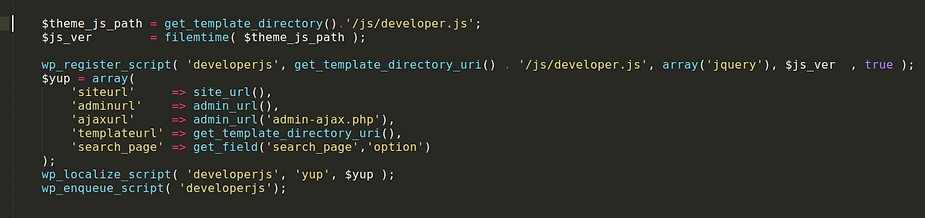There are instance when client are not able to see changes that we are able to see because they are cached on browser and only way to fix this is change the version of of the resources ( js/css) and we are going to demonstrate a better way to achieve this
CSS
$theme_css_path = get_template_directory().'/app/css/style.min.css'; $style_ver = filemtime( $theme_css_path ); wp_enqueue_style( 'yup-style', get_template_directory_uri().'/app/css/style.min.css',array(), $style_ver );

JS
$theme_js_path = get_template_directory().'/js/developer.js';
$js_ver = filemtime( $theme_js_path );
wp_register_script( 'developerjs', get_template_directory_uri() . '/js/developer.js', array('jquery'), $js_ver , true );
$yup = array(
'siteurl' => site_url(),
'adminurl' => admin_url(),
'ajaxurl' => admin_url('admin-ajax.php'),
'templateurl' => get_template_directory_uri(),
'search_page' => get_field('search_page','option')
);
wp_localize_script( 'developerjs', 'yup', $yup );
wp_enqueue_script( 'developerjs');